前言
身為一個收藏控,穿梭在不同片群,只要有喜歡影片習慣轉傳到一人群組,但收藏久了往往會出現重複影片,但找來找去卻沒有一種開源程式能自動去除群組中相同檔案,於是就自己動手做了一個。
思路
Telethon是一個asyncio Python 3 MTProto庫,可作為用戶或通過機器人帳戶(機器人 API 替代方案)與Telegram的 API 進行交互。既然套件有了,那麼只需處理以下部分:
- 群組全部訊息讀取,將檔案id進行記錄,重複進行刪除。
- 監聽新來訊息,比對檔案id,重複進行刪除。
申請
使用API需要先對Telegram申請,申請方式相當簡單,只要前往 https://my.telegram.org/auth 進行申請,輸入手機號碼後按下Next,TG客戶端就會收到一個按證碼,再輸入驗證碼在點擊Sign ln。
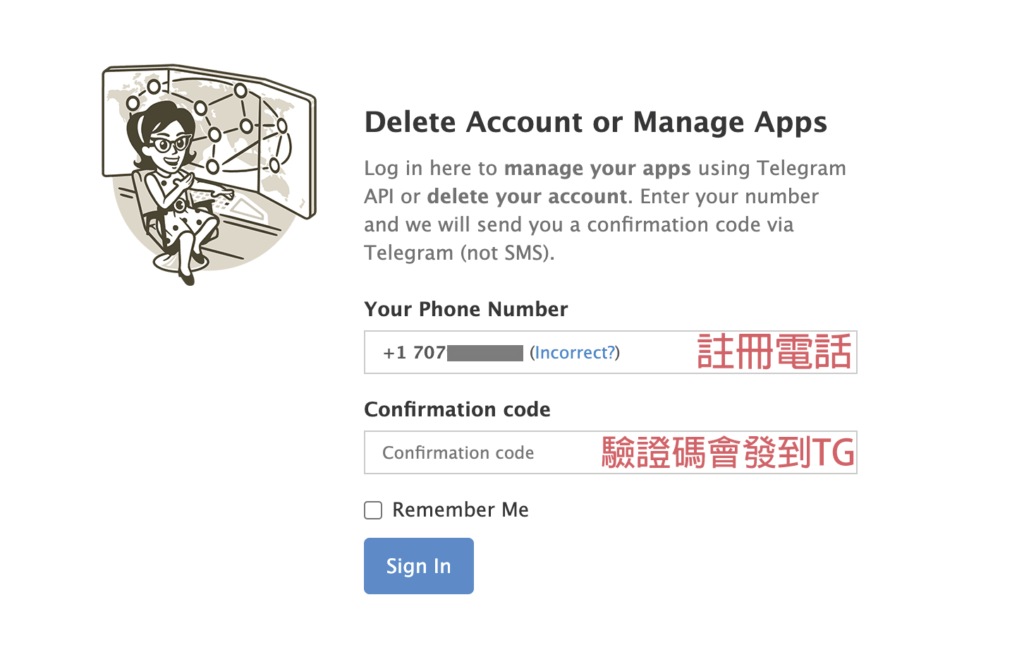
點擊 API development tools進入頁面,填寫應用程式所需資訊,按下Create application就完成建立。
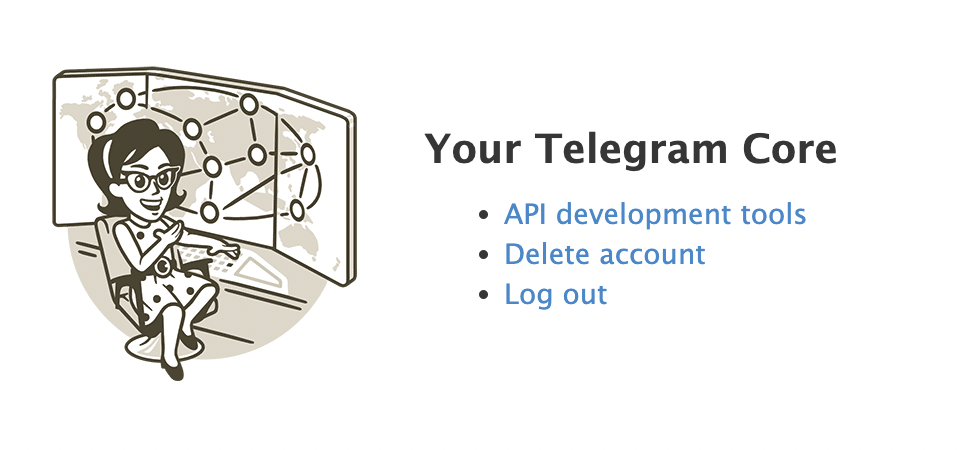
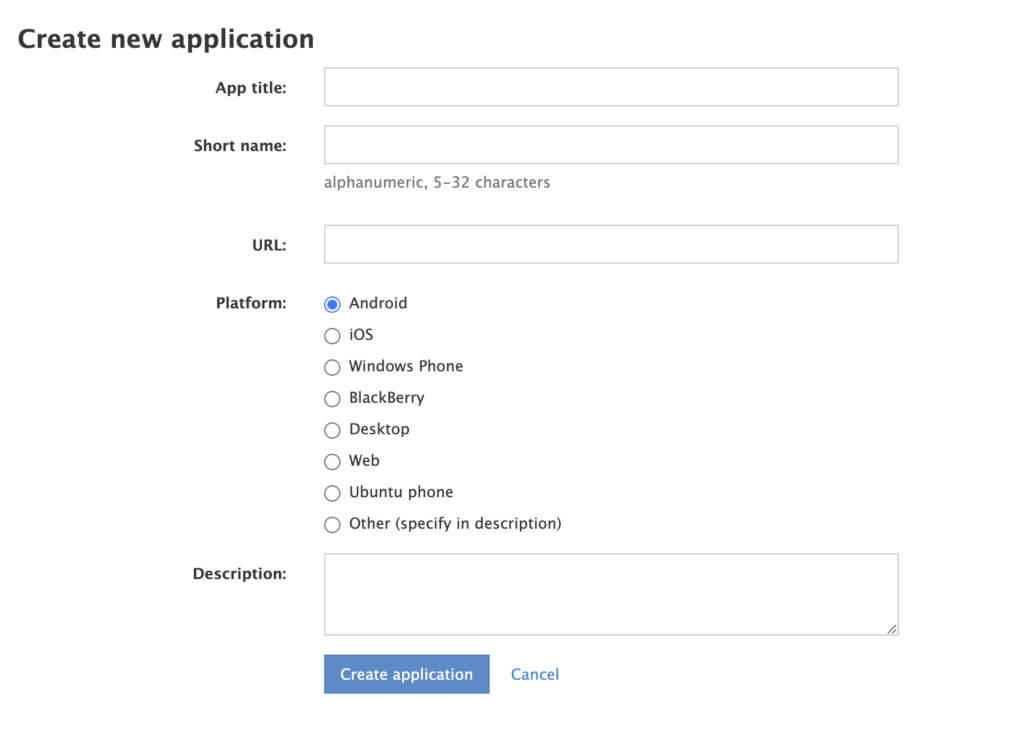
如果出現下面畫面就代表建立完成,這時候我們需要紀錄api_id與api_hash後面會使用到。
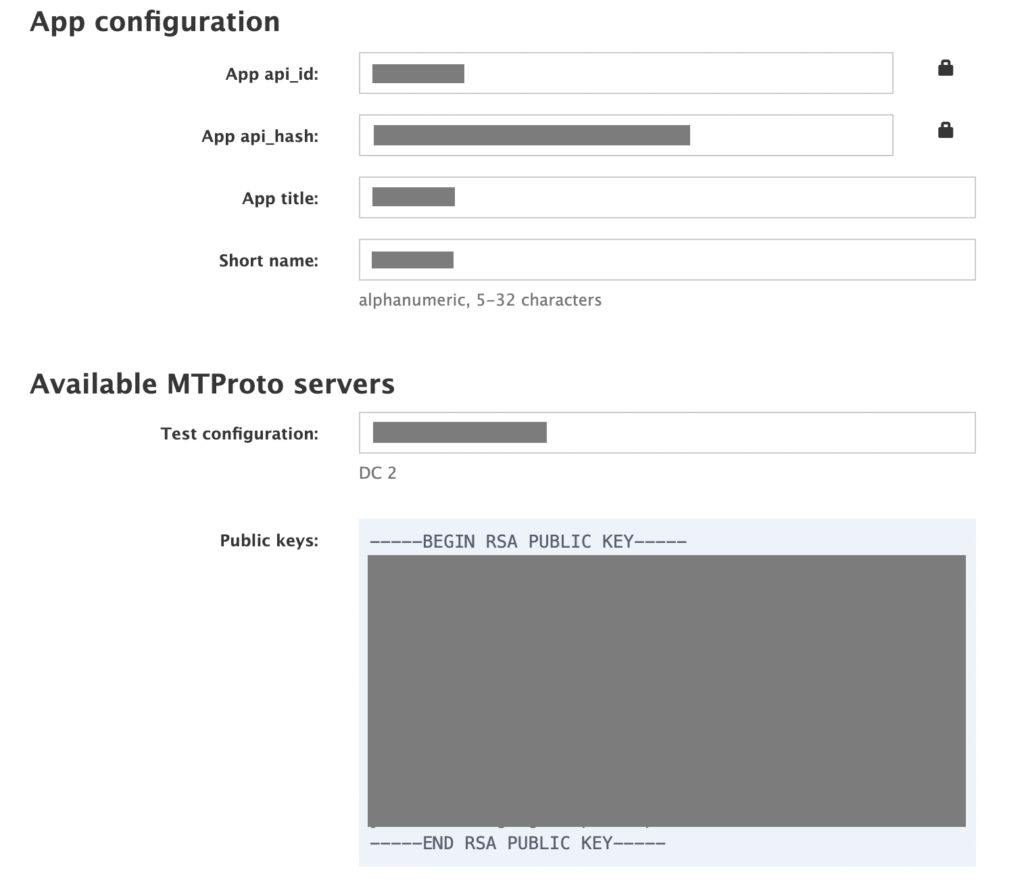
實作
Python程式碼:
import asyncio.subprocess
import logging
from tqdm import tqdm
from telethon import TelegramClient, events
from telethon.tl.types import PeerChannel, DocumentAttributeFilename, DocumentAttributeVideo, MessageMediaPhoto, PhotoSizeProgressive
logging.basicConfig(format='%(asctime)s - %(levelname)s - %(message)s', level=logging.INFO, filename='logfile.log')
logger = logging.getLogger(__name__)
queue = asyncio.Queue()
api_id = 請填寫申請api_id資訊
api_hash = '請填寫申請api_hash資訊'
# 群組列表
chat_list = ['https://t.me/*'] # 請替換成自己想要監聽群組
# 計算檔案大小
def convert_size(text):
units = ["B", "KB", "MB", "GB", "TB", "PB"]
size = 1024
for i in range(len(units)):
if (text/ size) < 1:
return "%.2f%s" % (text, units[i])
text = text/ size
return 0
# 取得檔案資訊
def get_file_information(message):
file = None
if message.media is not None:
try:
if type(message.media) is MessageMediaPhoto:
photo = message.media.photo
file = {
'id': photo.id,
'access_hash': photo.access_hash,
'type': 'photo',
'datetime': photo.date.astimezone().strftime("%Y/%m/%d %H:%M:%S")
}
for i in photo.sizes:
if type(i) is PhotoSizeProgressive: # 檔案名稱
file["size"] = i.sizes[len(i.sizes)-1] # 影片名稱
file["w"] = i.w # 影片寬度
file["h"] = i.h # 影片高度
else:
document = message.media.document
file = {
'id': document.id,
'access_hash': document.access_hash,
'type': document.mime_type, # 檔案類型
'size': document.size, # 檔案尺寸
'datetime': document.date.astimezone().strftime("%Y/%m/%d %H:%M:%S")
}
for i in document.attributes:
if type(i) is DocumentAttributeFilename: # 檔案名稱
file["name"] = i.file_name # 影片名稱
if type(i) is DocumentAttributeVideo: # 影片解析度
file["w"] = i.w # 影片寬度
file["h"] = i.h # 影片高度
except:
print("發生錯誤")
print(message)
return None
return file
# 檢查是否有存在相同檔案id
def check_duplicate_file(message, entity):
file = get_file_information(message)
if file is None: return False, file
if file['id'] in file_list[entity.id]:
return True, file
file_list[entity.id].append(file['id'])
return False, file
file_list = {} # 紀錄檔案id
@events.register(events.NewMessage(chats=tuple(chat_list)))
async def handler(update):
# 獲得群組新資訊
chat_id = update.message.to_id
try:
entity = await client.get_entity(chat_id)
except ValueError:
entity = await client.get_entity(PeerChannel(chat_id))
except Exception as e:
logger.error(type(e.__class__, e))
return
text = ""
print("群組:{}, 新訊息".format(entity.title))
is_duplicate, file = check_duplicate_file(update.message, entity)
if is_duplicate:
text += "時間:{}".format(file['datetime'])
if 'type' in file: text += ", 檔案類型:{}".format(file['type'])
if 'name' in file:text += ", 檔案名稱:{}".format(file['name'])
text += ", 檔案大小:{}".format(convert_size(file['size']))
if 'w' in file and 'h' in file:
text += ", 解析度:{}x{}".format(file['w'],file['h'])
print(text)
await client.delete_messages(entity=entity, message_ids=[update.message.id]) # 刪除訊息
async def init():
bar = tqdm(chat_list)
for i in bar:
entity = await client.get_entity(i)
file_list[entity.id] = [] # 初始化每個群組檔案列表
total = 0 # 統計處理訊息數量
delete = 0 # 統計刪除訊息數量
# 讀取群組訊息(由舊到新)
async for message in client.iter_messages(entity, reverse = True):
is_duplicate, _ = check_duplicate_file(message, entity)
if is_duplicate:
print('群組:{}, 重複檔案進行刪除[{}]'.format(entity.title,message.id))
await client.delete_messages(entity=entity, message_ids=[message.id]) # 刪除訊息
delete += 1
total += 1
bar.set_description('群組:{} 初始化檢查重複檔案, 檢查數量:{}, 刪除:{}'.format(entity.title, total, delete))
return False
client = TelegramClient('bot', api_id, api_hash)
with client:
print("初始化檢查重複檔案")
client.loop.run_until_complete(init())
print("開始監聽新訊息:")
client.add_event_handler(handler)
client.run_until_disconnected()使用請注意需要永有訊息刪除權限,請替換 main.py 檔案中的 api_id, api_hash 與 chat_list中訊息,第一次使用需要輸入電話與驗證碼。
python3 main.py
Please enter your phone (or bot token): [註冊電話]
Please enter the code you received: [驗證碼]
初始化檢查重複檔案
群組:[群組名稱] 初始化檢查重複檔案, 檢查數量:9862, 刪除:0: 0%| | 0/1 [01:38<?, ?it/s]
群組:[群組名稱], 重複檔案進行刪除[11188]
群組:[群組名稱] 初始化檢查重複檔案, 檢查數量:9863, 刪除:1: 100%|█████████████████████████████████████████████████████████████████████████████████████████████████████████████████████████████████████████| 1/1 [01:38<00:00, 98.89s/it]
開始監聽新訊息:
群組:群組名稱, 新訊息
群組:群組名稱, 新訊息
時間:2022/06/29 17:47:20, 檔案類型:video/mp4, 檔案名稱:5189 影片名稱A.mp4, 檔案大小:884.55MB, 解析度:1280x720
群組:群組名稱, 新訊息
時間:2022/09/28 01:56:20, 檔案類型:video/mp4, 檔案大小:73.29MB, 解析度:720x1280Github Link: https://github.com/mayiprint/tg-remove-duplicate-file
查找資料 找到這篇文章 幫助很大 謝謝
很高興文章對你起到幫助
您好,想請問此code引用的第三方Library是否會有資安疑慮,不確定這樣講對不對,特別是api_id、api_hash及電話號碼的部分,對於這部分不是很了解,還請賜教
抱歉最近比較忙比較晚回覆
第三方庫基本多少都會有資安疑慮,但Telethon這Python庫目前來說,我認為還滿可靠的,因為在Github上信譽還不錯,也有不少Python開發者在使用,也會定期維護和修復漏洞,基本也有不少人在review他們釋出code。 Telethon工作原理是靠官方提供Telegram API去實作,所以要跟官方申請開發者api_id 與 api_hash,這部分相對安全,因為是由官方提供,只要不要外流api_id和api_hash就以。不過以現在來說在Python上一定要依賴第三方,官方沒有提供相對應的庫,如果要擺脫第三方庫的話,也可以自己實作,其實不難寫個簡易HTTP GET和POST都能達到想要功能,有興趣的話我可以考慮出簡易API部分操作說明,基本只要Requests庫就可以。
有任何問題的話可以在寄信給我^^
email:[email protected]
我是新手 API申請不知道怎麼填寫 有更詳細的教學嗎?
申請取得API ID和API HASH,步驟其實照文章就行,還滿簡單的,如果是真不熟可以參考其他Youtube,真的不行的話可以在聯繫我^^
YT連結:https://www.youtube.com/watch?v=gVt8F5uELSs
謝謝您抽空回覆,你的程式碼很實用,我正需要這樣的功能,非常感謝,不知道能否實現用機器人自動監聽與刪除重複檔案,這樣就不用再開電腦了:D